How the CAMPUS 365 Solutions Engineering Team Makes Platform Migrations Easy

As part of our commitment to empowering schools, colleges and institues to Do More With Less, Worry Free, the teams at CAMPUS 365 are always looking for ways to decrease stress for our customers. One big way the Solutions Engineering team does this is by making platform migrations as easy as possible for new customers. In this post, we explains a few of the migration techniques our teams use.
You’ve had it! Two hours have passed and you are still stuck on hold with support because your data isn’t uploaded. As the same elevator-themed hold music that you have become so familiar with blasts through your phone, you make a decision — the time has come to change your institute management ERP provider.
Knowing that your institue can’t handle another outage, and tired of the lack of support from your current provider for the most critical part of your business, you swiftly do some research and select CAMPUS 365 as your next institute management ERP provider. Excited that your days on hold are over, you open up your brand new institute management ERP instance when a cold, hard reality hits you.
“I have thousands of students, thousands of parents, and who knows how many things … How on earth am I going to migrate all of it? This will take months, maybe years to migrate! And on top of that, I also have exams result information I need to store … What am I going to do?!”
In a panic, you picture yourself manually inputting data one by one into your new CAMPUS 365 account. All the late nights, all the tedious, boring data inputting — there must be a better way to do it …
Well, today is your lucky day, because there is! With countless platform migrations under our belt, the Solutions Engineering team at CAMPUS 365 is here to help make your migration easy. In this post, We’ll explain a few of the ways how.
Why We Offer Migration as a Professional Service
At CAMPUS 365, we know how important it is to migrate business critical data from your old ERP provider to the CAMPUS 365 Institute Management Platform. As a team that interfaces daily with customers, we also realise how stressful and time-consuming a platform migration can be. That’s why we decided to come up with a solution to make the process as seamless and simple as possible for new customers. To accomplish this, we set an ambitious goal: to be able to migrate all your data, all without you having to fill out a single form.
Our team got to it, and quickly found solutions for each migration pain point our new customers brought us. And as our experience with migrations grew, so did our tool set. Through countless successful migrations from a wide variety of ERP providers, our team has been able to create and fine-tune several automated, secure techniques that make any migration easy — no matter what platform you are coming from.
Our Platform Migration Techniques
Since CAMPUS 365 customers come from every ERP provider out there, the Solutions Engineering team developed multiple migration techniques that can be customised to fit every customer’s unique business goals. Here are just a few of the platform migration techniques we use at CAMPUS 365.
API Migration
The first technique we use is the API Migration. What is an API migration, you ask? In an API migration, we perform a three-step process:
- consume data from the API of your previous ERP platform
- transform the consumed data to suit the CAMPUS 365 data model
- utilize our own API to load the data into your CAMPUS 365 instance
This is the simplest form of migration, as all you need to do is provide your API credentials. Our team takes care of the rest!
Exported Data Migration
The next technique is the Exported Data Migration. This method requires a little more involvement on your end, but at the end of the day, it is similar to the technique used in the API migration.
With an exported data migration, all you have to do is provide us with JSON/CSV/XML files containing the data you would like to export from your old ERP platform. Not sure what data you need? Not a problem. Our team will be there beside you, every step of the way to ensure that all the models and data points you would like to bring over are accounted for. Once we determine what you want to transfer, you simply export that data into your favourite file type, send it over to us, and we handle the rest.
Data Dump Migration
The last and final piece of the technique puzzle is also the most complex. The Data Dump Migration is the most complex piece we will cover today because it is the method we usually use to import whole data. If you do the math, you can see why — data dumps involve gigabytes (and in some cases, even terabytes) of data.
In this technique, our team first works with you to define exactly what data you would like to export and save. Once that is defined, we take a look through all of it with you so we can see and discuss the range of data our team will need to export.
Finally, after the requirements and data range have been decided, we start exporting your data. This step can proceed in a few different ways, depending on your preferences and technology: we can export via API, download via FTP, or export via user interface. Once the export is complete, we process your data and upload it for you into your new private CAMPUS 365 data store, where it will be ready for you to view or download whenever you choose.
Final Thoughts
Even though we have handled our fair share of migrations, we know that all migrations are not the same. But one thing is for sure: the CAMPUS 365 Solutions Engineering team is always here to help make your migration to CAMPUS 365’s platform as simple and painless as possible. Drop us a line, and let’s discuss your migration to the most flexible platform — and the most flexible development team — in the industry.