Retain Student Enrollment with Online Admission System
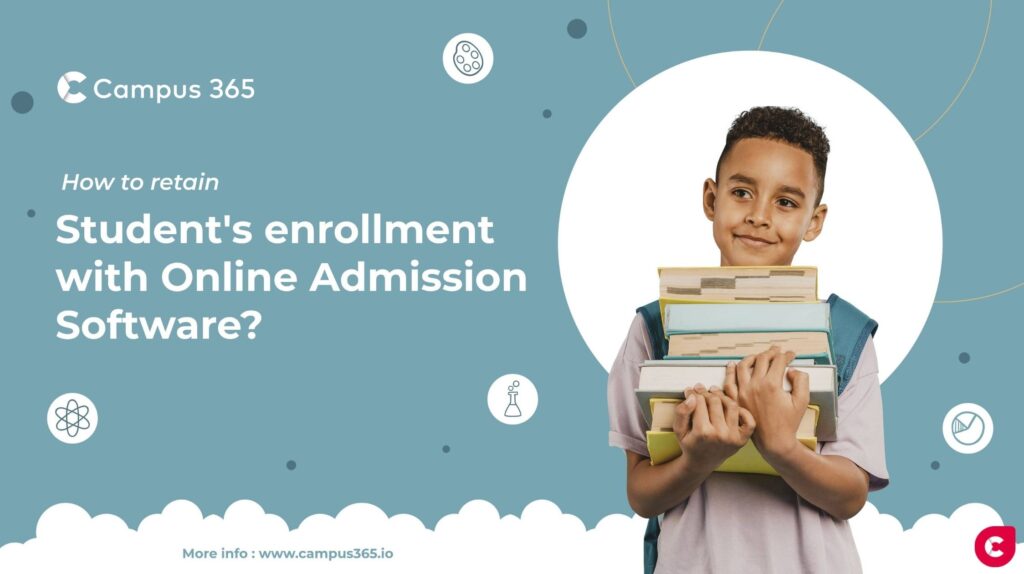
COVID-19 has affected almost every sector of the economy, and higher education is certainly no exception. In this challenging time, the enrollment leaders are using every trick or strategy in their playbook to meet their yearly enrollment goals.
This crisis has not only decreased student registration but also can bring new patterns into existence like over-admissions, increased competition, localized higher education, and more, etc.
And since this is not the first time humanity is going through a crisis like this, there is strategy advice from experts and experienced education leaders on how to manage the expected challenges in student admissions and also how to prepare well for future crises.
To help you manage this situation successfully, here we are sharing the steps which help in managing the entire admission process online.
Pre- Admission Process – Here is how to increase the admission rate without causing any risk to students or employees
Step 1: Embed the admission enquiry or registration form in the school website or social media platform
To avoid the physical presence of students or parents institute can embed the admission enquiry form in their website or promote it on social media channel. With the Campus 365 applicant registration module, you can create a registration or enquiry form and add it to a dedicated landing page. This helps in automating the admission enquiry collection from different sources online. Once it is collected the admin can go through all the application and sort the applicants based on various parameters like date, course, academic year, etc
Step 2: Increase your bandwidth. Create an a-team for enrollments
In these difficult times, you should consolidate and reallocate the resources to the most pressing problems. Create an a-team for enrollments from the existing human resources of the school or college. The members of these teams can focus on their goal of improving the falling enrollments. They can access the applicant’s registration, review them and contact the leads immediately after they submit the form. Strategize the communication with leads multiple times and nudge leads with the right alerts and timing. Keep them engaged until admission is completed and handed over to the academic process.
Step 3: Engage parents along with students
If you are the leader of a higher education organization like a college, you can engage parents along with students. Students may not be responsive to most of your communications. To connect with the parents to improve the enrollments. Parents will share their feedback on how to improve the enrollment process and also their challenges and fears. This will give you information on what is happening in the market and how to improve the same.
Step 4: Verify Documents and Collect Fees Online
After sorting the applications and understanding the parents/students requirement an admin can take the admission process to the next level i.e verifying the documents of shortlisted students. To eliminate the risk of fraudulent activities Campus 365 school ERP system allow students to attach their original documents digitally & helps the admin in verifying the documents of pupils.
To reserve the seat in institution, parents can submit the admission fees online in just a click.
Step 5: Batch & Subject Allotment
Once the application has approved by the administration team, they can allot batch and subjects according to their interest they have marked during the registration. Also, save students details in one place.
Post -Admission: Here is how to keep students engaged after they get admitted in institution
Step 1: Give a Virtual tour of the Institute
Once the students get admitted to your institute enable the virtual school and college tours. There are many freelance providers doing this service. If not done already, you can create a gallery of photos to create an effect of visiting the campus. Make sure the photos are grouped and ordered properly.
Step 2: Plan for Online Classrooms
With the long term impacts of this crisis still unknown, for newly admitted students plan for online classrooms. Many schools and colleges have already started this concept. So this will give some kind of predictability in running the upcoming academic year successfully. And further improving enrollment.
Step 3: Take feedback from parents
Do not forget to feedback from parents as it helps in understanding that what challenges they are facing while keeping track of their child progress, and in which part the institution can make a progress. The positive perception of parents toward institution helps in increasing the admission rate.
Conclusion:
As we know that due to the coronavirus pandemic the schools and colleges have been closed for a long time. No doubt, this is the crucial time for the education sector to invest in an online admission system so that you can improve their enrollment rate.
To help you with this situation, Campus 365 is offering various module which helps you managing the crisis better such as the enquiry module, admission module, communication module, etc., The Enquiry module work as a CRM tool to help you in collecting leads for enrollment and managing the leads. The Admission module takes care of enrolling the finalized students in different courses and batches of the school. The Communication module is integrated with SMS and email to send alerts and notification to different users. Try it today, free trial available for 14 days.